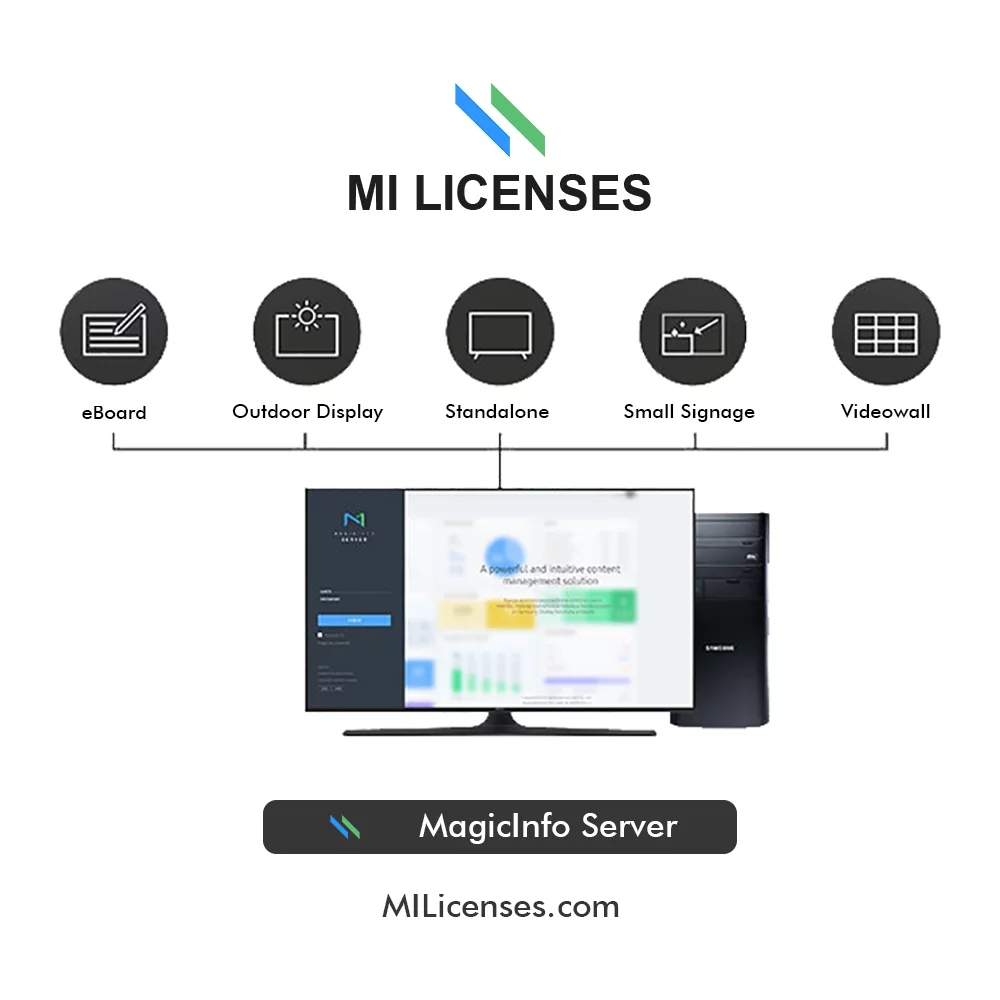Description
The MagicINFO™ Solution can be used on a single server to provide universal access to multiple displays of different forms from a centralised remote location.
Through the use of our MagicINFO™ Server or setting up your own server the user can use network-based solutions, available for displays that are located at various physical installation sites. The unified MagicINFO™ Server provided by MagicINFO™ Licenses is universally compatible and supports connections with various Samsung SMART Signage devices such as eBoard displays, Outdoor displays, Standalone displays, LED displays, Videowall displays and small signage displays. Using the our MagicINFO™ Server or by setting up your own, the user can monitor the status of various multiple displays throughout the property or company from a single location, and control the displays instantaneously or based on a schedule.
The MagicINFO™ Unified License 2 BW-MIB70PA is the newest version of the unified license. It can only be used on MagicINFO 8 and above. It is a license unifying three previous licenses: BW-MIB30PS – MagicINFO™ Premium S License (for S player), BW-MIB30PW – MagicINFO™ Premium I License (for i player) and BW-MIB10PS – MagicINFO™ Signage Player License (for Signage player). This means you no longer need to have separate licenses for each of these.
MagicINFO™ Author makes it easier than ever to create web content, including HTML, CSS and JavaScript, without any coding required. A host of new embedded web components are available, allowing users to easily access widgets and upload their own custom web elements. These include custom design fonts to make their content stand out and ensure it aligns with any established brand guidelines, in addition to fully customised web effects for dynamic and engaging content.
MagicINFO™ Server provided by MagicINFO Licenses enables users to deploy both content and the Tizen App, meaning the launch of the app can be carefully selected in addition to when content is played. It supports scheduling based on a variety of custom conditions, from device information such as screen size and resolution, to POS data and even weather. Instead of setting schedules for individual displays, Server allows managers to set basic conditions before it automatically displays the most effective content based on the conditions set. This reduces the time and effort required to create, schedule and deploy playlists for multiple occasions.
If you have a Samsung System on Chip SoC display, the setup is very easy! If you are unsure what display to get, we are happy to give free advice on what might be best for your business. [email protected] – MagicINFOLicenses.com